The timeline allows you to visualize all the events that occurred on the hybrid inverter. It is a simple way to trace he different events that have strewn the product life and provides a quick diagnostic to installers.
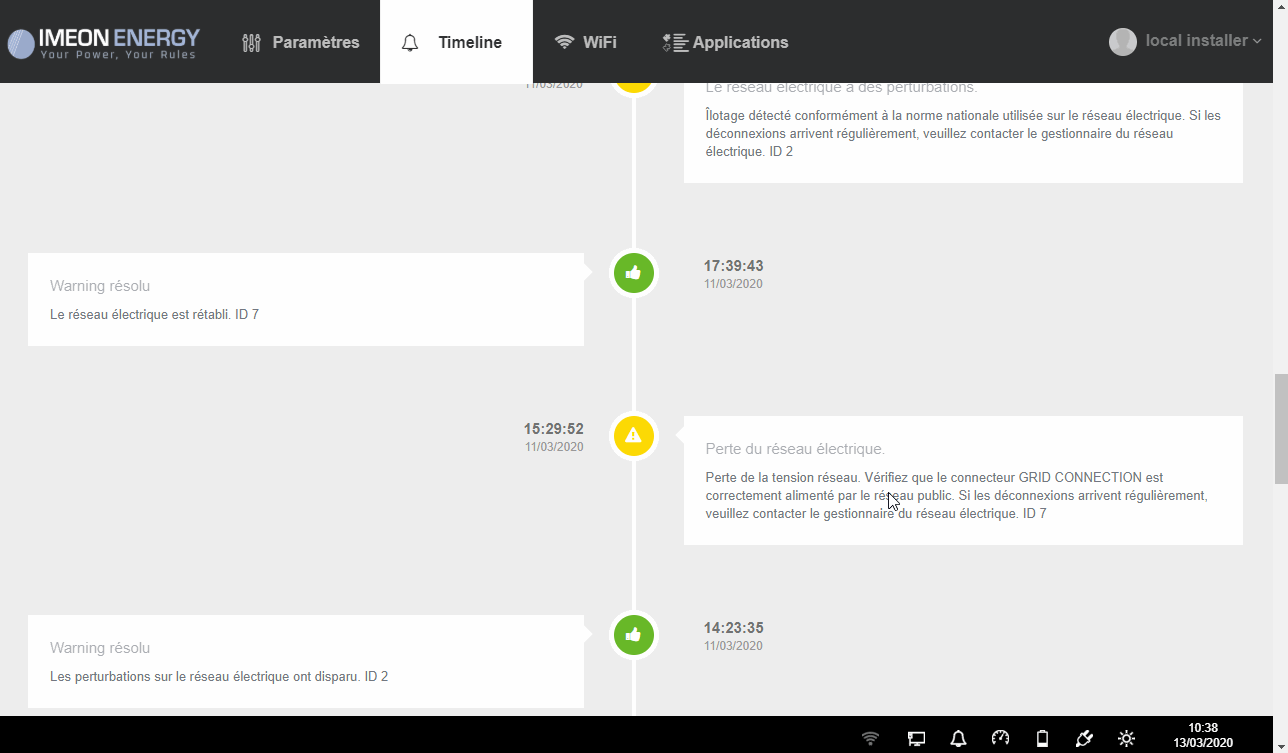
It is in the form of a thread where each element is differentiated by its color and a pictogram.
The information event, in blue, indicates a state change in the product, such as updates or the first hybrid inverter first operation. The alerts, in yellow, warn of a non-critical annoyance in the operation of the inverter, such as a power outage or a battery not connected. The communication problems, in grey with a chain icon, warn of a loss of data transmission with the inverter external components (internet, smart-meter, battery). Significant malfunctions for the inverter, in red, indicate a critical damage to the hybrid inverter. The violations of the normal operating conditions defined in the specifications of the hybrid inverter show in black. A detected violation removes the warranty in the event of operational problems that subsequently occur. For example, if the power consumed on the secured output exceeds the tolerated overload curve provided in the user manual, an event will be activated and visible from the timeline.
In the near future, events may be set by the user, such as exceeding a power threshold produced by photovoltaic panels or the crossing of a percentage of battery charge level. These events allow you to personalize your experience and display what matters to you.
On the installer side, a detailed table view with built-in filters can diagnose the events that have occurred to trace their origin through a detailed walk. More advanced diagnostic tools under development will help determine the causal relationships between certain events and errors that damaged the hybrid inverter to simplify the timeline analysis.

